Customizing Approval Statuses
Customize the wording and appearance of Approval Statuses to meet your organization's needs.
Accessing Your Custom Approval Status List
Select the administration button on the left-hand navigation.
![]()
Select the card titled "Approval Statuses"

Default Approval Statuses
Upon accessing your list, you will see our default approval statuses: Approved, Under Review, and Not Approved.
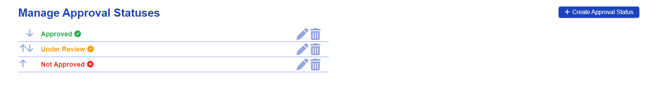
These statuses may be edited and removed as the user desires. Users may create more statuses after selecting the canned option.
Create a New Approval Status
- Select the button in the top-right corner of the page called "Create New Status"

- Type a name for this status in the Status Label field
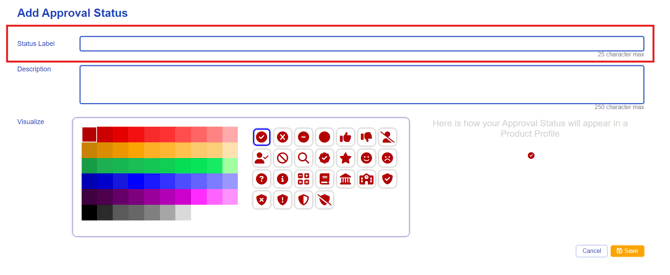
- Provide a description for the status to further inform users of its meaning
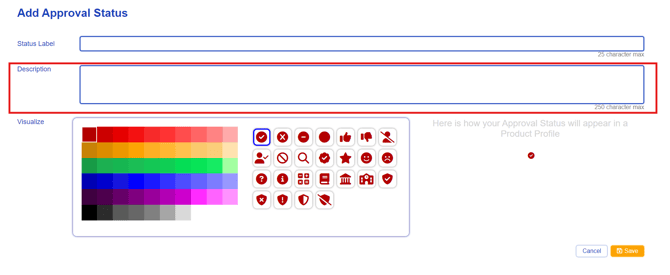
- Choose a color and icon to associate with the status
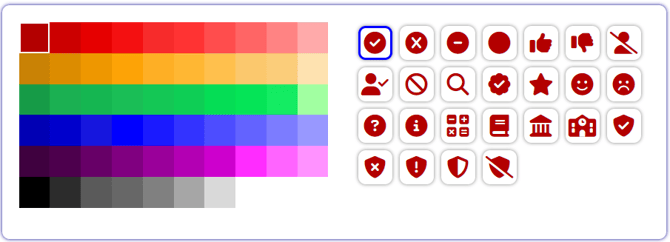
- Save your status
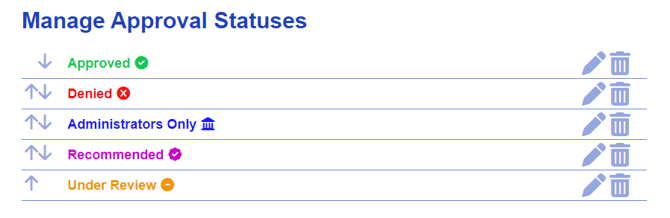
Order Approval Statuses
Sorting and drop-down menu appearance on the Catalog screen is affected by the order of the approval statuses in the administrative module. You may manage the order these statuses appear in by using the movement icons on the management page.

- To move products to the top of the list, click the "Up" arrow on the left side of the status you wish to move

- To move products to the bottom of the list, click the "Down" arrow on the left side of the status you wish to move
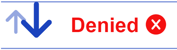
Deleting Approval Statuses
Users may delete an approval status at any time. When an approval status is deleted, products with that assigned status will revert back to "No Status". Users are warned how many products will be affected before they confirm deletion.
- Enter the Approval Status module under the administrative button on the left-nav
- Select the trash icon on the right side of the row of the status you wish to delete

- Review the number of products that will be affected by the deletion
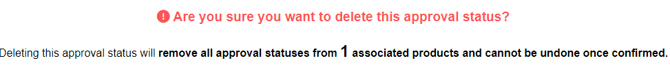
- Confirm deletion
Deleted approval statuses cannot be recovered. Deletion of a status is permanent, and the revert back to "No Status" cannot be changed.
